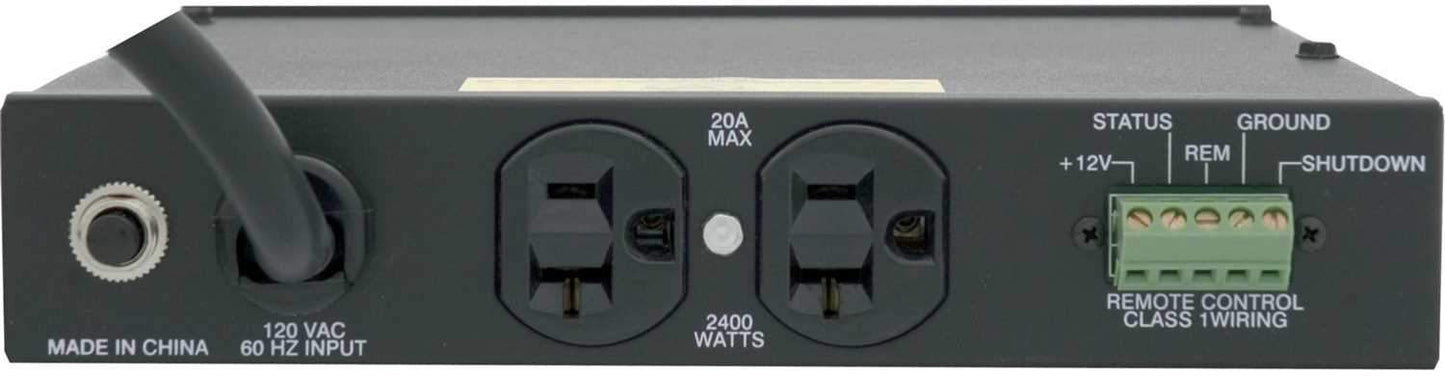PowerPorts comprise the building blocks of Furman's versatile new high performance power conditioning and distribution system, intended for medium size to the largest audio, video, and multimedia installations. Such a system can grow to any size, yet be conveniently controlled from any location. An individual PowerPort provides control, timing, monitoring, and power conditioning capability for a single equipment site. All critical circuit functions are governed by an internal microprocessor.
PowerPorts offer the same renowned RFI/EMI and spike/surge protection as Furman's top-of-the-line PRO Series rackmount power conditioners. A PowerPort can safely absorb up to a whopping 11,000 amperes of spike/surge current in any mode (hot-neutral, neutral-ground, or hot-ground), using a unique array of protection devices including MOV's, gas discharge tubes, high voltage inductors and capacitors, and fast-blow fuses. It also provides over 60 dB of common-mode attenuation in the 1-200 MHz RF band.
An additional feature, Extreme Voltage Shutdown, fights a hazard particularly common in the entertainment industry: wiring faults -for example, accidental connection to 220V. It senses voltages that are so high or low that operation would be impossible (under 80V or over 140V) and shuts the power down before damage can occur. An 'Extreme Voltage' LED blinks a red alert when an abnormal voltage causes shutdown. Other status indicators ('Protection OK' and 'Ground OK') monitor the integrity of the protection devices and grounding, and report if the protection is compromised. A 'Mains OK' LED glows steady for normal input voltage and blinks a warning for marginal but not extreme voltages (80-90V or 130-140V).
As a power sequencer, PowerPort has independent turn-on and turn-off delays, with simple daisy chaining for remote switching of single or an unlimited number of multiple units. Control wiring can be up to five miles in length without performance degradation, based on using 24 AWG. The PowerPort has two modes of operation: maintained and momentary. These terms refer to the type of switch that is attached to the remote terminals, and determine the functionality of the unit. The mode may be easily changed by moving a suitcase jumper on the circuit board.
Maintained ModeMaintained mode will be the choice in the majority of installations. It can support two remote switches: a Master and an Auxiliary. PowerPorts can simply be paralleled together and wired to a single switch location. If an Auxiliary switch is desired, it can wire into the Master, as it is series connected. In these cases, the Master switch needs to have three positions: Off, Remote, On.
As is evident from its name, maintained mode is designed to be operated by a remote latching switch (maintained contact). When the switch contact is closed, a turn-on delay cycle is started with the timing set by the DELAY ON front panel control. After the delay has started, but before power is available at the receptacle, the Power Status indicator will be lit. Once the delay has elapsed, if the incoming voltage is in the acceptable range of 80-140 volts, power is applied to the receptacle. The Power Status indicator turns off and the Outlet On indicator lights. If power is never sensed at the receptacle after the delay time has elapsed, the Power Status indicator will flash.
When the switch contact is opened, a delay off cycle is started, with timing set by the DELAY OFF front panel control. The Power Status indicator comes on during the delay cycle, and when the delay time has elapsed, power to the receptacle is removed. The Outlet On indicator goes off as well.
Safety Features of Maintained Mode:- If during a Delay ON or Delay OFF cycle the user decides to abort, the Delay cycle will be cancelled.
- Also available is an additional input line called Instant Off which the user can wire to an emergency switch, if desired. This line overrides any other remote commands and immediately shuts down the PowerPort.
- When powering up in maintained mode, the unit will follow the remote/Master switch status. For instance, if the PowerPort is on and a power outage occurs, the unit will power back up as if for the first time, complete with delays and startup status indicators.
Momentary mode allows more flexibility in remote switching as it allows multiple Auxiliary switches. All that is needed to accomplish this is to parallel all Auxiliary switches, then wire to the Master control panel.
As the name states, this mode is designed to be operated by remote momentary switches; one ON and one OFF. Momentarily depressing the ON switch will start a turn-on delay cycle; time set by the DELAY ON front panel control. Status indicators are identical to Maintained mode. When the OFF switch is momentarily pressed, a delay off cycle is started; time set by the DELAY OFF front panel control. The Power Status indicator comes on during the delay cycle, and when the delay time elapses, power to the receptacle is removed. The Outlet On indicator goes off, as well.
Safety Features of Momentary Mode:- If during a Delay ON or Delay OFF cycle the user decides to abort, the Delay cycle will be cancelled. An abort is accomplished by pressing OFF if an ON delay is underway, or ON if an OFF delay is underway.
- If both the Delay ON and Delay OFF switches are depressed, all other remote commands will be cancelled and the PowerPort will immediately shut down.
The PowerPort has a convenient three-position front panel switch allowing remote control to be overridden for troubleshooting purposes. The ON position turns on the power to the outlets immediately, ignoring external commands. Similarly, the OFF position immediately turns off the power to the outlets. The third position, REMOTE, allows normal, remotely controlled operation. Should a remote command be received by a PowerPort while switched into the ON or OFF modes, the PowerPort will indicate a fault condition by blinking the POWER STATUS indicator. If the switch is moved from the ON position to the REMOTE position, power to the outlets is turned OFF and will need a turn-on command to initiate startup.
For permanent installations, the AC cord may be removed and replaced with a standard 1/2" conduit fitting using the same hole.
Features:- One PowerPort controls one 20 amp circuitan unlimited number of additional 20 amp circuits may be controlled by adding more PowerPorts
- Turn-on or turn-off sequence is initiated by a simple switch closureswitches may be momentary or latching
- Can use multiple remote on-off switches for multi-location control
- PRO-Series level spike and surge clamping and EMI/RFI filtering provides the most comprehensive power protection available anywhere!
- High reliability 25 amp relays
- Incoming mains voltage is monitored for acceptable levels, with marginal voltages causing flashing alerts and extreme voltages causing protective shutdown
- Manual mode allows delays to be overridden for troubleshooting
- Screwdriver-adjustable turn-on and turn-off delay times, each independently settable from 0 to 60 seconds
- Units may be wall-mounted or rack-mounted (half rack size) with appropriate mounting kits
- Current rating: 20 amps
- Input Voltage Range: 80 to 140 VAC without damage
- Delay Interval: 0-60 seconds (adjustable with trimpots)
- Voltage Ranges: Normal, 90-130; Marginal (flashes alert), 80-90 or 130-140; Extreme (causes shutdown), below 80 or above 140
- Spike Clamping Modes: Line to neutral,