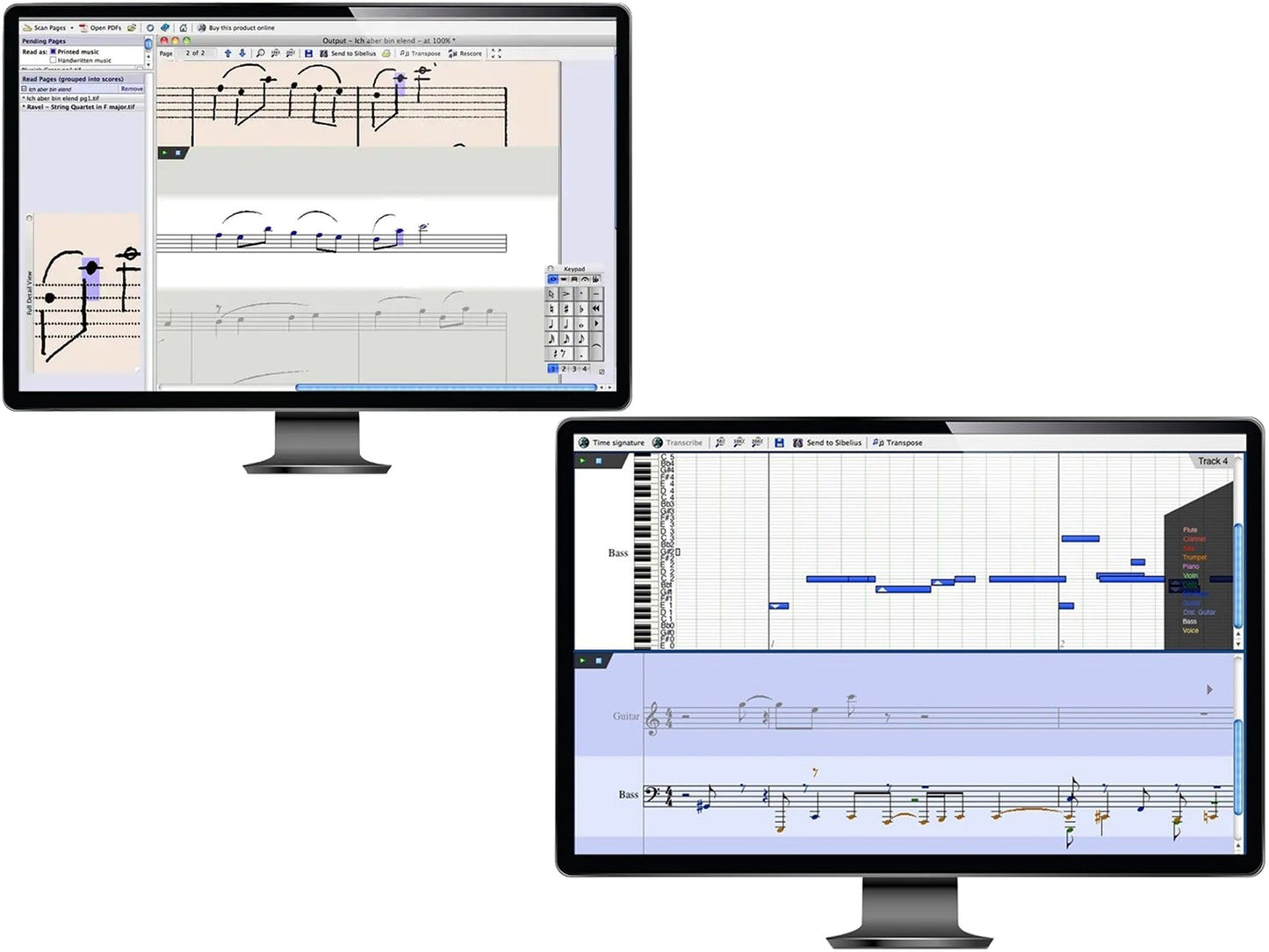Photoscore, NotateMe Ultimate and AudioScore Ultimate
Turn printed, handwritten, and audible music into digital scores. Add the ultimate music composing secret weapons to your Sibelius workflow. With the PhotoScore & NotateMe Ultimate and AudioScore Ultimate bundle, you can quickly and easily transpose, edit, and rearrange songs originating from sheet music, handwritten scores, PDFs, JPEGs, and audio files.
Features:
-
PhotoScore & NotateMe Ultimate - This handy music recognition software can read printed sheet music, handwritten notation, and notation in JPEGs and PDFs in seconds—with over 99.5% accuracy.
- Have virtually all notes and markings recognized, including slurs, dynamics, articulation marks, lyrics, guitar tab, chord diagrams, and more
- Write music on the go with your tablet and stylus, or even using a mouse or trackpad, with NotateMe
- Once read, you can extract parts, reformat the score, transpose the music, print it, and more
- Hear your score play back with incredible realism and feel using Espressivo
- Send scores directly to Sibelius for further editing and arranging
- Save your work in a variety of formats, including WAV/AIFF, MusicXML, NIFF, MIDI, and more
-
AudioScore Ultimate - With this music-transcribing tool, you can quickly turn a CD track, MP3, MIDI file, or even your voice into detailed digital notation.
- Convert up to 16 simultaneous instruments/notes playing at a time into multiple staves, with up to four voices per staff
- View, edit, and play intricate nuances of a performance, such as the subtle changes in pitch, volume, and timing
- Produce new versions of the music by changing the MIDI instrumentation
- Create scores by singing or playing an instrument through a microphone or entering notes with a MIDI device
- Send transcriptions directly to Sibelius for transposing, editing, and arranging
- Convert CD tracks, MP3s, and WAV files to MusicXML, NIFF, MIDI, and PhotoScore files
Specifications:
- What’s included?
- PhotoScore & NotateMe Ultimate (download required)
- AudioScore Ultimate (download required)
System requirements:
- PhotoScore & NotateMe Ultimate
- Qualified Mac or Windows-based computer
- A scanner or camera for reading printed music
- For Sibelius use: Sibelius 3 or higher (Sibelius 5 or higher recommended)
- Recommended for NotateMe: Touchscreen or tablet with stylus
- AudioScore Ultimate
- Qualified Mac or Windows-based computer
- Optional: A microphone or MIDI keyboard for vocal/instrument performance entry
- Have virtually all notes and markings recognized, including slurs, dynamics, articulation marks, lyrics, guitar tab, chord diagrams, and more
- Write music on the go with your tablet and stylus, or even using a mouse or trackpad, with NotateMe
- Once read, you can extract parts, reformat the score, transpose the music, print it, and more
- Hear your score play back with incredible realism and feel using Espressivo
- Send scores directly to Sibelius for further editing and arranging
- Save your work in a variety of formats, including WAV/AIFF, MusicXML, NIFF, MIDI, and more
- Convert up to 16 simultaneous instruments/notes playing at a time into multiple staves, with up to four voices per staff
- View, edit, and play intricate nuances of a performance, such as the subtle changes in pitch, volume, and timing
- Produce new versions of the music by changing the MIDI instrumentation
- Create scores by singing or playing an instrument through a microphone or entering notes with a MIDI device
- Send transcriptions directly to Sibelius for transposing, editing, and arranging
- Convert CD tracks, MP3s, and WAV files to MusicXML, NIFF, MIDI, and PhotoScore files
- What’s included?
- PhotoScore & NotateMe Ultimate (download required)
- AudioScore Ultimate (download required)
System requirements:
- PhotoScore & NotateMe Ultimate
- Qualified Mac or Windows-based computer
- A scanner or camera for reading printed music
- For Sibelius use: Sibelius 3 or higher (Sibelius 5 or higher recommended)
- Recommended for NotateMe: Touchscreen or tablet with stylus
- AudioScore Ultimate
- Qualified Mac or Windows-based computer
- Optional: A microphone or MIDI keyboard for vocal/instrument performance entry
- Qualified Mac or Windows-based computer
- A scanner or camera for reading printed music
- For Sibelius use: Sibelius 3 or higher (Sibelius 5 or higher recommended)
- Recommended for NotateMe: Touchscreen or tablet with stylus
- Qualified Mac or Windows-based computer
- Optional: A microphone or MIDI keyboard for vocal/instrument performance entry