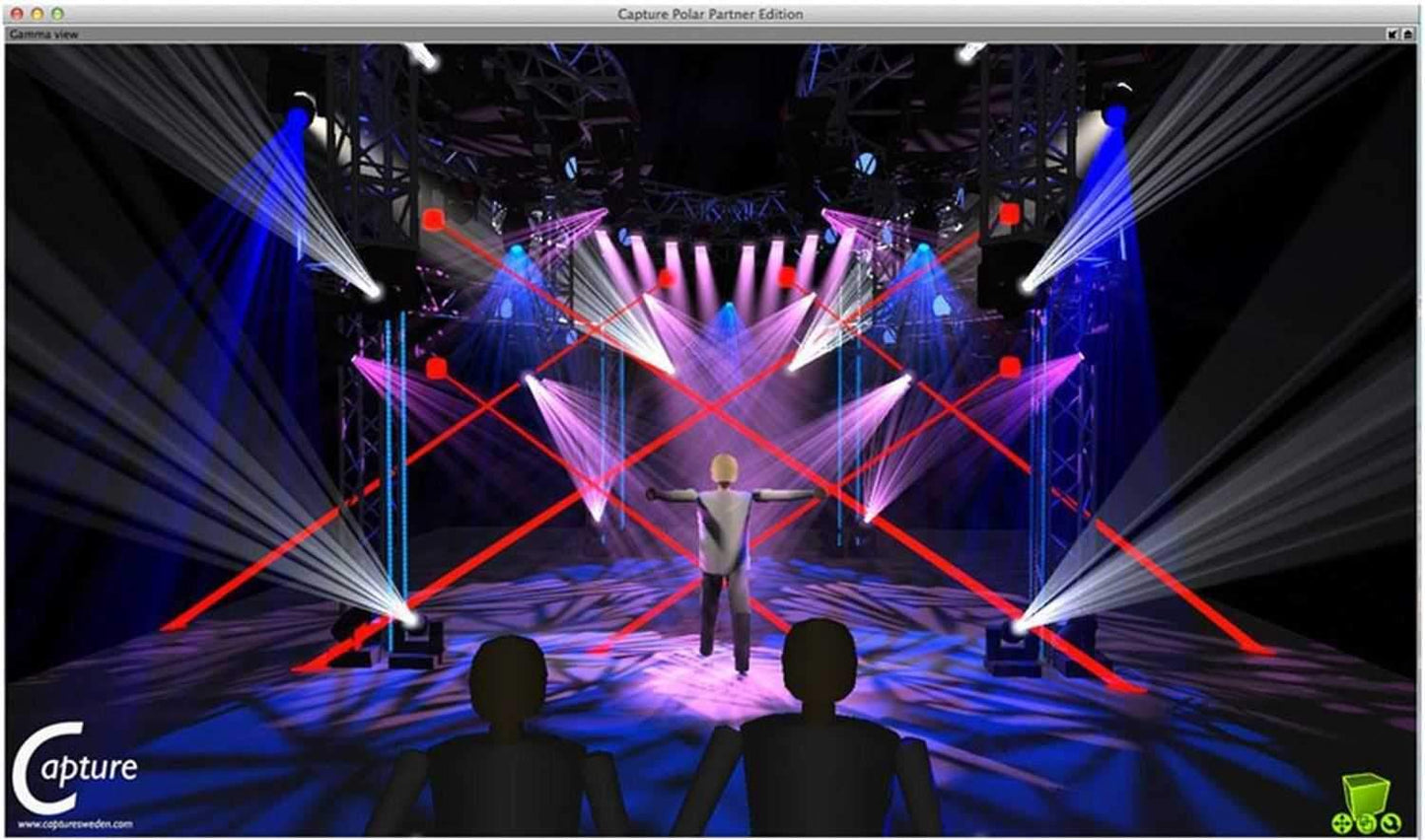Elation Capture Basic Lighting Design Software
Every lighting designer needs the ability to put ideas on paper. However most design/CAD softwares come with extremely expensive price tags and very challenging learning curves. Experience Capture Polar for your self, a simple to use and easy to render design software that anyone can start using instantly. Capture offers a vast library of popular manufacturer's light fixtures, truss and props to help you start plotting your ideas today.
Capture Basic - Unique FeaturesAlong with all the same functions Capture Solo offers, Capture Basic offers you unlimited DMX universes for console control Plus report printing! Even without a console, Capture Solo allows manual control of fixtures on plot with on screen control. Begin plotting, rendering, Printing and off site programing immediately.
Features:- Supports an unlimited number of DMX universes
- Connect to any DMX source
- Real-time lighting design and visualization
- Work with layers and scenes
- Create custom Gobos
- Customize wheels and strings
- Import and export CSV files
- 3D mouse support (3D Connexion)
- Free e-mail support?
- Free software updates
- Full 5.700+ fixture library (AtlaBase)
- LED panel visualization
- Create and print reports
- Create and print plots
Apart from our current minimum operating system requirements, Capture should run fine on any standard desktop or laptop computer currently available for purchase. However, bear in mind that visualization software is very demanding on the graphics card. As a good reference point for the capabilities of your hardware you may find PassMark Software's video card benchmark pages for high end GPUs.