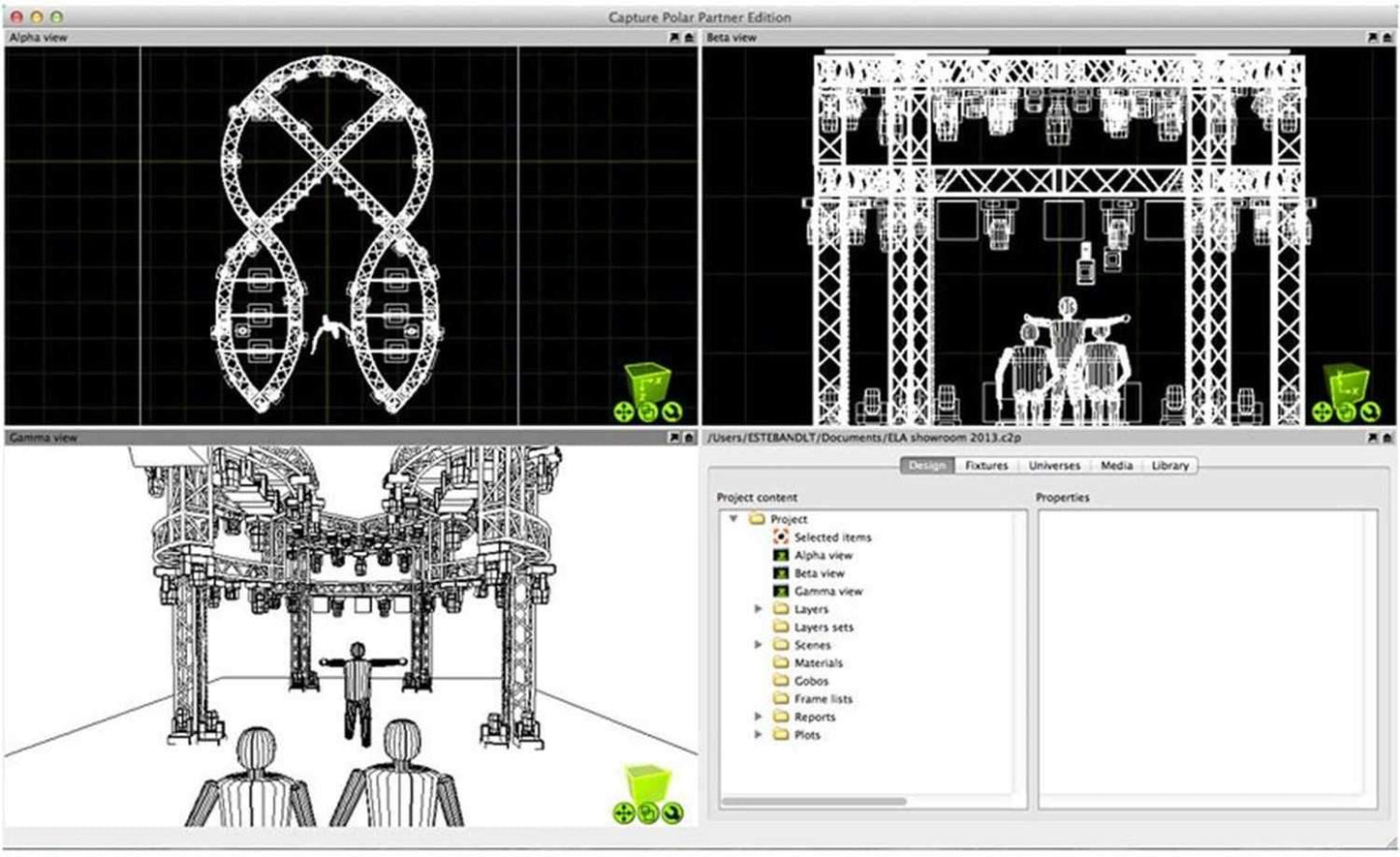Capture Solo Lighting Design Software
Save time with lighting design, documentation and visualization software that is both easy to learn and rewarding to use! Capture Solo is a native MacOS and Windows application that lets you work with the lighting, video, laser, moving scenery and water elements of a show. Capture has been developed to enhance your design experience and help you stay on track while focusing on the work at hand.
Whether you're looking to create a simple 2D sketch or a full-blown 3D plot, Capture has you covered. Try as many fixtures as you need, at different hanging positions and with different colors or gobos. Adapt easily to any set design changes or sudden new restrictions. Do even more with Capture's impressive 3D model import capabilities and excellent integration with other lighting control and design products.
Bring lighting, media and motion into your visualization. Capture’s rendering engine features outstanding color accuracy and amazing performance, which will impress you right away! With a complete library of lighting fixtures, trussing, LED panels and video projectors you have everything you need to make your ideas come to life. When your design is complete you can render it to high quality image and video files. You can also export Capture's unique, stand-alone, presentations which deliver full interactivity with your design.
For Capture Solo, the focus has been on the core lighting design functionality of the software. Capture now introduces fixture groups and a new dedicated 'focus plane' tool. They have also improved on fixture data management in general. All this is put to use in the reworked report editor which now makes it possible to create virtually any type of report.
Features:
- Quickly model basic venues and locations using a variety of built-in dynamic shapes in no time.
- Import 3D venue models with materials and layers using file formats like DWG, glTF, SketchUp, Cinema 4D and more.
- Import and export patch information using CSV and XML files to and from lighting consoles and other design software.
- Use layers, filters and scenes to manage and organize large designs with ease.
- Use the spreadsheet-style fixtures tab to quickly navigate and manage all your fixtures.
- Gain instant control of your fixtures' parameters using the control panel when working without a console.
- Connect to and visualize with any lighting console. Exchange patch information, focus positions and more with leading console brands.
- Simulate standard and transparent LED panels with correct pixel pitch. Set up back and front video projections.
- Simulate aerial laser effects and projections in with content from any laser control system.
- Simulate moving scenery controlled by external staging systems in real-time. Emulate staging systems using DMX.
- Create realistic image and movie renders of your design. Watermark with them with your logotype and project information.
- Export interactive presentations to send to your clients. Impress them with a real-time demo of your design looks!
- Specialized truss and fixture symbols produce readable plots packed with information.
- Use plot styles to customize the looks of and information available between different plots.
- Add dimensions and symbols to any plot to provide that extra bit of information.
- The plot editor lets you add any views and information you need to a plot, including automatic symbol and layer keys.
- Choose from a selection of configurable reports, group-able and sortable in different ways.
Specifications:
- Number of DMX Universes: 1
- Record, Playback and Render Still Snapshots in High Resolution
- Import Models via SKP, 3DS & OBJ Files with Layers, Groups and Materials
- Full AtlaBase Library with On-Demand Addition of Missing Items
- Laser feeds from LaserAnimation and Pangolin: 1
- Video Playbacks from Local File: 1
- Paperwork - Create Plots, Reports & Print
- Video Streams from CITP/MSEX or Green Hippo Media Servers
- Import Models via DXF & DWG Files with Layers and Groups
- Record, play back and render movie snapshots to video files
- Create Stand-Alone Presentation Executables with Snapshots
- Motion Controlled Cameras & Scenery using DMX and Kinesys K2
- DMX Controlled Water Jet Effects: 10
COMPUTER REQUIREMENTS:
- Mac OS X Users: Mac OS X 10.9 or later will be required.
- Windows Users: 64-bit Windows 7 or later will be required.
- (If you are running a Windows 32-bit installation your Windows license covers you for 64 bits as well, but a full reinstallation of Windows is required.)
- Number of DMX Universes: 1
- Record, Playback and Render Still Snapshots in High Resolution
- Import Models via SKP, 3DS & OBJ Files with Layers, Groups and Materials
- Full AtlaBase Library with On-Demand Addition of Missing Items
- Laser feeds from LaserAnimation and Pangolin: 1
- Video Playbacks from Local File: 1
- Paperwork - Create Plots, Reports & Print
- Video Streams from CITP/MSEX or Green Hippo Media Servers
- Import Models via DXF & DWG Files with Layers and Groups
- Record, play back and render movie snapshots to video files
- Create Stand-Alone Presentation Executables with Snapshots
- Motion Controlled Cameras & Scenery using DMX and Kinesys K2
- DMX Controlled Water Jet Effects: 10