DMX Lighting 101
Today we're going to be talking about DMX. In fact, lets call this DMX 101. It doesn't matter if you're an old-school DJ that has been spinning records longer than I've been alive - lighting is something that you're still going to need these days. I'm sure you've had clients ask for it and I know it's intimidating because it was intimidating for me before I started working at PSSL. When I heard people talk about DMX, I thought they were talking about a retired rapper but, obviously, it's something completely different.
What we're going to do is make sure that you are on the same page as everyone else who is getting these big gigs. The point of this is to make sure that you can figure out how to use your lights and not be afraid of it anymore - while still making money!
I'll start by explaining some basics. Back in the day - back when Jimi Hendrix was performing and you saw all the lights on the stage - they didn't have DMX. It was called AMX (Analog Multiplex). It was a simple two-channel cable that was not very efficient. What would essentially happen was you could control whether the light was on or off and whether or not it was dimmed… and that was it. If you wanted color changing, you were forced to put a colored gel in front of the light. When you wanted your stage to be green, you would turn off all the other lights and then simply leave the green lights on.

The need for something more advanced propelled the development of DMX - short for Digital Multiplex, which could handle 512 channels. You start with a DMX cable. Although it looks exactly like a microphone cable, it does something very, very different. There is less impedance on a DMX cable, which allows information to travel at a much faster speed. Granted, you could use a microphone cable to run your DMX lighting, however, when you get to about the fifth light things start acting funny because the cables are not designed to have that much information transferring through them. It's best to stick with DMX cables because of this.
DMX lighting is often referred to as Intelligent Lighting because each light has a "personality". That "personality" can be referred to as the amount of channels that the light will use to make it operate. For instance, your typical LED par will usually have seven channels.

Typical Channels of DMX:
- The first channel is typically going to be your ratio of red color
- The second channel is going to be your ratio of green
- The third channel is your ratio of blue
- The fourth channel is usually the master dimmer
- The fifth channel will usually control something like a strobing effect
- The sixth channel will usually be color macros that are built within the light
- The seventh is often the preprogrammed effects built within the light
When you have lights that use multiple channels it can throw a wrench in the gears. How do we figure out how to use these? Well, I'll give you this analogy: each light that you use will be given an address. That address is basically giving the light a name. You, the controller, are the teacher. Your lights are the class. When you want to talk to certain lights you would then call them out by name and those lights would essentially raise their hand.
This can get extremely confusing because you may have three channels on one light and another fixture uses seven channels. Maybe you've got intelligent moving head scanners that use 13 or 14 channels… it gets really confusing to address each light properly. We've developed a chart that can be downloaded here for you to print out which makes an easy and convenient tool for mapping your channels.

First, it's important to read the owner's manual that was provided with your light to find out how many channels of DMX it uses. The reason why: some lights have three channels while scanners sometimes have thirteen to fourteen. Also, some lights can operate in different channel modes. For instance, you can set a seven-channel light to operate in three-channel mode. My recommendation is to operate the light in seven-channel mode simply because if you use less than what the light offers, you may not experience the full potential of what you paid for. That's just some food for thought.
Another thing that can make life easier on you is assigning multiple lights to the same address. Pretend you have ten pars and you want all ten lights to do the same thing at the same time. You can simply address all 10 lights as channel one (or whatever starting address you've chosen) and they'll all respond to a single command.
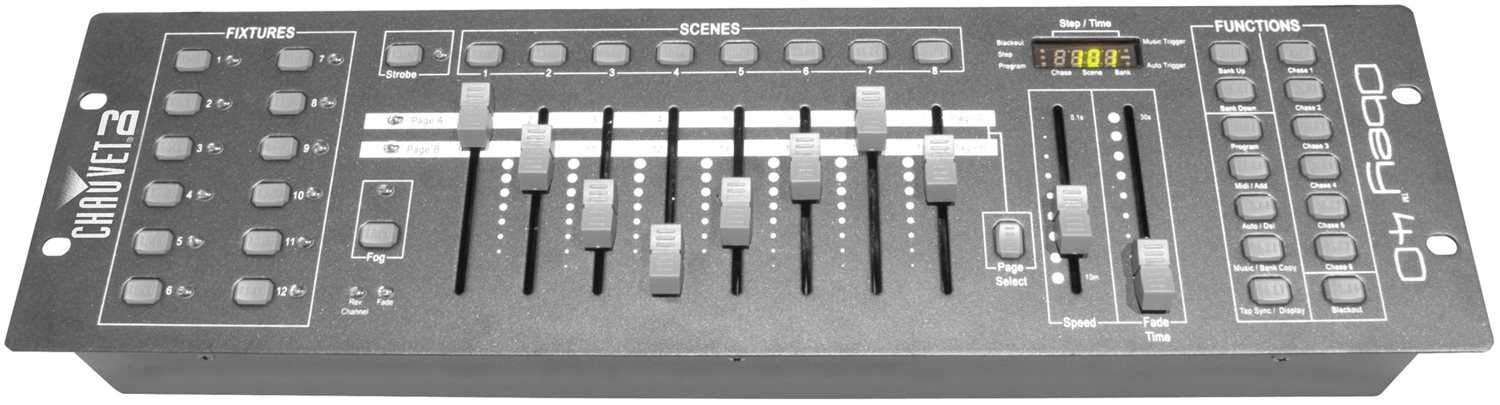
You're not necessarily limited to just 512 channels of DMX. If you have a bunch of lights and you want them to do the same thing at the same time you can easily put 100+ lights on channel one and it will only to take up one fixture on your DMX universe. I don't want to say you're unlimited but the limits are pretty far out there.
Here's where you make money...
I know a lot of you guys are doing weddings and we've all dealt with a bridezilla or two. The best way to land that gig is to ensure that your lights are not just entertaining but also elegant and complementary to the wedding (versus just adding a bunch of flashing lights).
Helpful tip: A lot of people don't understand how lighting can affect their event. Before you meet, ask the bride and groom to bring a swatch of the bridesmaids dress or a picture that will give you an idea of what colors will be used in the wedding. When you meet for the initial consultation, bring an LED par and controller. Once you've pitched your DJ services and it's time to sell your lighting package, you'll be able to show them the powerful impact that lighting can have in-person. Does the bride like pink? Flood the room with pink light at the push of a button. The bride will visually start to imagine what her wedding can look like and I guarantee they'll buy your lighting package. (Provided they have room in the budget - or maybe they'll make room!) The same practice can be used for Birthdays, Quinceañeras or any other event where personal taste comes into play. The options are endless.
With today's technology you have complete control. It no longer takes a lighting genius or engineer to program a light show. It's incredibly simple. Just remember a few basic principles and you'll be controlling shows like a pro in no time.



